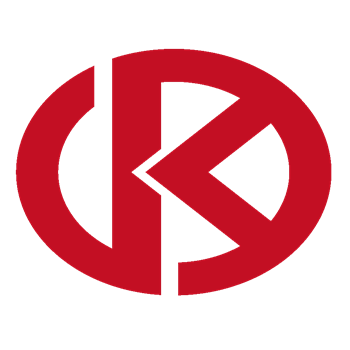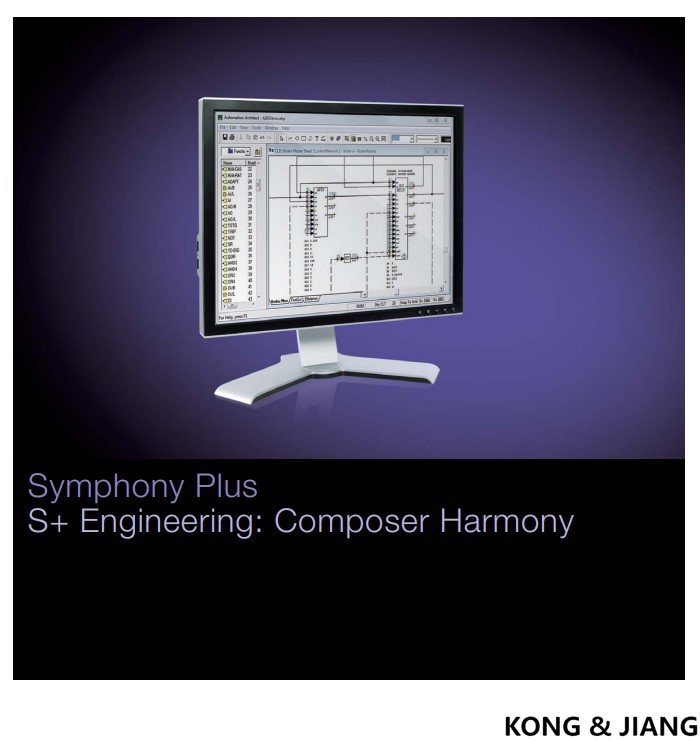-
Products related to categories: servo, frequency conversion, HMI, driver, distributed DCS, IPC (PC bus industrial computer), PLC (programmable control system), DCS (distributed control system), FCS (field bus system), robot and other products and technical services.
-
Applications: Wind energy, automobile, ship, transportation, manufacturing, aviation, petroleum, natural gas, thermal power, thermal power, nuclear energy, steel, metallurgy, mining, power and other industries
-
Controller PLC\Robot servo drive Electro-hydraulic servo valve\DCS system/Distributed control systemSystem rack\Communication adapter\Analog output\Analog input\
-
\Multi-meter energy meter\Ignition\circuit board\Crimp terminal\Electric ac drive\Low voltage DC power module\Electro-hydraulic\servo valve\Automatic control system\exchange\Network communication module
controller\Processor module\dynamo\Electric machine\Servo drive\Touch screen\Input/output module\Water treatment monitoring system\Automobile\manufacturing system\Thermoelectric control system\ -
Digital output\Digital input\Mechanical protection system\High speed CPU
-
Electric power system\Chemical testing system\Petroleum control system\Tension monitoring system
-
DCS Distributed\control system\Steel control system\Steam\turbine system\Power generation system\
-
Thermal power generation system\Wind power system\Medium and high voltage frequency\conversion system\Precision motion system\Programmable control system\
-
Singapore New Energy Corporation
-
Geylang Bahru Industrial Estate
-
การทางหลวงแห่งประเทศไทย
-
American Petroleum Group
-
Indian shipping works
-
Pakistan Gas Company
-
Russian Automotive Industry Corporation
-
Brazilian Mining Company
-
Bangladesh Hydro power Plant
-
Egyptian Iron and Steel Manufacturing Co
-
Groupe d’exploitation du métro français
-
Für meinen vater
-
Mongolia Wind Farm
-
Empresa venezolana de procesamiento de petróleo
-
alibaba
-
Sichuan Huayingshan Power Plant
-
Huadian Datong Power Plant
-
Guodian Shuangyashan Power Generation Co., Ltd.
-
Baosteel Group Xinjiang Bayi Steel Co., Ltd.
-
Guodian Changzhou Power Plant
-
Xingtai Iron and Steel Co., Ltd.
-
Guodian Fee County Power Generation Co., Ltd.
-
Yangzhou Second Power Plant
-
Sichuan Jintang Power Plant
-
Xingcheng Special Steel Co., Ltd.
-
Quzhou Yuanli Metal Products Co., Ltd.
-
Zijin Mining Group
-
(Bangladesh) Metro Construction Company
-
WuHan steel co., ltd.
-
MaAnShan steel co., ltd.
ABB 污水处理器以及发电厂分布式控制系统Symphony Plus
SymphonyTM Plus includes a comprehensive suite of engineering tools. S+ Engineering’s Composer tools provide a visual environment for easy configuration of control system strategies, global configuration databases, management of system libraries of reusable software components, and integration and management of intelligent field and electrical devices.
The working environment provided by Composer simplifies the configuration and maintenance of Symphony Harmony and Symphony Plus systems. Composer is designed to operate on Microsoft Windows 7 Professional or Server 2008 and support both 32-bit and 64-bit versions. It is compatible with INFI 90 OPEN system configurations and is capable of importing existing WinTools configurations. Once imported, these configurations can be fully integrated into Composer and use all its features.
Additional features
Configuration viewing and monitoring
View and Monitor is an optional Composer add-on feature that allows control logic documents (CLDs) to be monitored from a Web browser in read-only mode. View and Monitor functionality is based on Microsoft’s Internet Information Server (IIS) technology. Using the base Composer functionality, CLDs can be published in SVG format in a virtual directory on an IIS workstation. The IIS workstation provides the contents of virtual directories as websites to any Web browser
Multiuser client/server architecture
Composer applications use client/server technology to support multiple users operating in a networked environment. Confi guration information managed by Composer’s confi guration server can be accessed simultaneously by multiple users. In addition to interacting with confi guration information, users can access online data from a running Symphony Plus, Symphony or INFI 90 OPEN system by using Composer’s communication server. The Composer architecture supports one confi guration server per system and multiple communication servers.
Configuration database
A configuration server can support up to 10 simultaneous client connections and provide users with shared access to a system’s configuration information. Composer’s configuration server manages and stores configuration data in one configuration database per project or system. This configuration database eliminates duplication of data entries, simplifies database management, and automates many configuration tasks. Information can be imported and exported in many formats.
Object exchange
Composer introduces a single, system-wide component database called object exchange. Object exchange provides a multiuser repository for all standard symbols, macros, control strategies and control logic templates used to generate control system strategies. Object exchange is a prominent part of Composer client applications. Users are encouraged to use system and project standards when creating automation strategies. In addition to presenting standard system objects, object exchange enables users to add components they have created in object exchange.
Intelligent field devices integration
Composer fully supports configuration and maintenance of field and electrical devices connected to the HPC800 controller via PROFIBUS and HART communication protocols. Each device’s resident information is available for use in the HPC800’s control logic using Composer and standard function codes. Also, within the S+ Engineering tool suite, Composer Field is used to easily configure, maintain and manage intelligent devices through a user friendly graphical environment via FDT/DTM technologies.
Custom C programs
Composer’s base client provides the ability to load custom C programs without the need for an additional utility. Examples of custom applications include foreign device interfaces and performance calculations.
Batch data manager
Batch data manager (BDM) is a family of engineering tools for creating, editing, managing, downloading and debugging batch, sequential, and user-defined function (UDF) code configurations. BDM supersedes and provides migration from all previous batch and UDF tools. Batch 90 for batch sequencing and UDF codes is discussed in more detail in the optional client applications section of this overview.
- AEROTECH
- MOOG
- ABB
- HIMA
- GE
- Prosoft
- EMESRON
- EPRO
- rockwell
- Technical Data
- Product Information
- Industry Information
- Company News
- DEIF
- Triconex
- UNIOP
- REXROTH
- Woodward
- Lumentum
- Honeywell
- National Instruments
- Bently Nevada
- MOTOROLA
- FOXBORO
- Enterasys
- KOLLMORGEN
- SIEMENS
- SST
- YOKOGAWA
- sieger
- RELIANCE
- meggitt
- VMIC
- ALSTOM
- EATON
- METSO
- Abaco
- HIRSCHMANN
- Rolls-Royce
- BENDER
- AMAT
- Brand
- ORMEC
- WATLOW
- Schneider
- PRAXIS-Automation
- BASLER
- Kongsberg
-
ABB 500PSM03 1MRB150038 Power Supply module
-
Valmet metso D201563L Control unit accessories
-
Valmet metso D201473L AII8 Control unit accessories
-
EATON XVS-430-10MPI-1-10 Touch panel 24 V DC TFTcolor, ethernet, RS232
-
bently 60M100-00 Condition Monitoring System
-
ABB 3BHB004791R0101 IGCT Gate Power Supply Unit
-
ABB TAS.580.0550.G00 HARDWARE BOARD ABB100 COMPONENTS SIDE
-
ABB SYN5201A-Z,V277 3BHB006714R0277 Automatic single-channel synchronization unit
-
ABB SUE3000 1VCF750090R0804 Operation screen unit 1VCR007346
-
ABB SENSYCAL FCU400-IR Product Summary
-
ABB SDCS-CON-2-COAAT 3ADT220090R2 DCS Thyristor Power Converters accessories
-
ABB SCYC51220 63901075c Control Module
-
Siemens SYNCHRONOUS SERVOMOTOR 1FK6084-6AZ21-9ZZ9-Z S05
-
Siemens SYNCHRONOUS SERVOMOTOR 1FK6063-6AF71-1EH0
-
FOXBORO FBM241/b/c/d Discrete I/O Interface Modules
-
FOXBORO FBM242, Externally Sourced, Discrete Output Interface Module
-
FOXBORO FBM244, 0 to 20 mA I/O Interface Module with HART Support
-
FOXBORO FBM245, 0 to 20 mA I/O Interface Module with HART Support
-
FOXBORO FBM247, Current/Voltage Analog/Digital/Pulse I/O Configurable Interface Module
-
FOXBORO FBM218 HART Communication Redundant Output Interface Module
-
FOXBORO FBM219 Discrete I/O Interface Module
-
FOXBORO FBM222, Redundant PROFIBUS Communication Interface Module
-
FOXBORO FBM227, 0 to 10 V dc, Contact/dc I/O Interface Module
-
FOXBORO FBM228 FOUNDATION fieldbus Interface Module
-
FOXBORO FBM229 DeviceNet Communication Interface Module
-
FOXBORO FBM230 Field Device System Integrator Module
-
FOXBORO FBM231 Field Device System Integrator Module
-
FOXBORO FBM237, 0 to 20 mA Output Interface Module
-
FOXBORO FBM238, Digital 24DI/8DO Mixed Interface Module
-
FOXBORO FBM239, Discrete 16DI/16DO Interface Module
-
FOXBORO FBM240, Redundant with Readback, Discrete Output Interface Module
-
foxboro FBM208 Redundant with Readback, 0 to 20 mA I/O Interface Module
-
FOXBORO FBM214b HART Communication Input Interface Module
-
FBM215 HART Communication Output Interface Module
-
FBM216b HART Communication Redundant Input Interface Module
-
FOXBORO FBMSVH valve power amplifier card
-
foxboro FBM201/b/c/d Analog Input 0 to 20 mA, 0 to 100 mV, 0 to 5 V, 0 to 10
-
FOXBORO FBM202 Thermocouple/mV Input Interface Module
-
FOXBORO FBM204 0 to 20 mA I/O Interface Module
-
foxboro FBM206 Pulse Input Interface Module
-
FBM207/b/c Voltage Monitor/Contact Sense Input Interface Modules FBM208
-
0 to 20 mA I/O Interface Module FBM211 FOXBORO
-
FOXBORO P0916FJ 3M Communication cable
-
ALSTOM ALSPA CE80-20 Bus Interface unit
-
Display Controller Rolls-Royce MPCF1-10.4
-
ROCKWELL 2094-BC07-M05-S Kinetix 6000 Integrated Axis Module
-
GE IGBT ProX690-1E1-0W0H0 Phase-controlled control module of gas compression unit
-
ALSTOM MVTU11K1CD0751G Control relay
-
ALSTOM MVTU12K1CD0751G Control relay
-
triconex 3382 Pulse Input Module, Enhanced
-
triconex 3451 Solid-State Relay Output Module
-
triconex Digital Output Module, Supervised 3411
-
triconex Digital Output Module 3401
-
triconex Digital Input Module, High Resolution 3311
-
triconex Digital Input Module 3301
-
triconex 3482 High-Current Analog Output Module
-
triconex Model 3481 Analog Output Module
-
Triconex 9793-610F Analog Input/Digital Input Termination Panels Kit, Hazardous Location
-
Triconex 9573-610F Digital Input Termination Panel Kit, Hazardous Location
-
Triconex 2483 Analog Output Baseplate Kit, HART 2483A
-
Triconex 2481 Analog Output Baseplate Kit
-
Triconex 2480A-F Analog Output Baseplate Kit, Hazardous Location
-
Triconex 2451 Solid-State Relay Output Baseplate Kit
-
Triconex 2402-F Digital Output Baseplate Kit, High Voltage 2402A-F
-
Triconex 2401 Digital Output Baseplate Kit 2401H 2401L
-
Triconex 2381 Pulse Input Baseplate Kit 2381A
-
Triconex 2361 Analog Input/Digital Input Baseplate Kit
-
Triconex 2354 Analog Input Baseplate Kit, HART 2354A
-
Triconex 2352A-F Analog Input Baseplate Kit, Hazardous Location
-
Triconex 2352 Analog Input Baseplate Kit for TC, RTD, and 4-20mA (requires 2 of part number 9764-510F)
-
Triconex 2351 Analog Input Baseplate Kit
-
Triconex 2342 Analog Input/Digital Input Baseplate Kit External Termination 2342A-F
-
Triconex 2302-F Digital Input Baseplate Kit, High Voltage 2302A-F
-
Triconex 2301 Digital Input Baseplate Kit
-
Triconex 2292 I/O Bus Termination Kit, MP Baseplate
-
Triconex 2291 I/O Bus Termination Kit, I/O Baseplate
-
Triconex 2281 I/O Bus Extender Module Kit
-
Triconex 2211 Communications Integration Module Baseplate Kit
-
Triconex 2201 Communications Module Baseplate Kit
-
Triconex 2101 Main Processor Baseplate Kit
-
Triconex 5483 Analog Output TriPak, HART 5483A
-
Triconex 5382A Pulse Input TriPak, Enhanced, Hazardous Location
-
Triconex 5382-1 Pulse Input TriPak, Enhanced
-
Triconex 5451 Solid-State Relay Output TriPak
-
Triconex 5402-F Digital Output TriPak, High Voltage
-
Triconex 5411H Digital Output TriPak, Supervised, High Current
-
Triconex Digital Output TriPak, Low Current 5401L
-
Triconex Digital Output TriPak 5401
-
Triconex Digital Input TriPak, High Voltage 5302-F
-
Triconex Digital Input TriPak, High Resolution, High Voltage 5312-F
-
Triconex Digital Input TriPak, High Resolution 5311
-
Triconex Digital Input TriPak 5301
-
SAR 12 029.379519 GE Ring antenna CV(Restricted products)
-
Triconex Analog Output Tripak High-Current 5482-1
-
Triconex Analog Output TriPak 5481-1
-
Triconex Analog Input TriPak HART Hazardous Location 5354A 5354AS2
-
Triconex Analog Input TriPak HART 5354 5354S2
-
Triconex Analog Input Tripak RTD/TC/4-20 mA 5352 5352S2
-
Triconex Analog Input/Digital Input TriPak 5361 5361S2
-
Triconex Analog Input TriPak 5351 5351S2
-
Triconex Communication Module TriPak 5201 5201S2
-
Triconex Communications Integration Module TriPak 5211 5211S2
-
triconex Main Processor TriPak 5101 5101S2
-
TRICONEX 2211 Discrete input/output module
-
CIM3211 Triconex Tricon Communication Model
-
triconex Communication Module cm3201
-
MICRO INNOVATIONDISPLAY INTERFACE PANLE MC2-442-57CQB-1-2G
-
ABB NextMove ESB-2 motion controller
-
IS200SSCHAH2A GE COMMUNICATION TERMINATION TERMIINAL
-
GE IS200WREAH1A PROTE INTERFACE BOARD, EMERG
-
GE IS420UCSCH1B Processing Module UCSC QUAD CORE 1.2GHZ 4GB CONTROLLER
-
UniOP eTOP33C HMI touch unit Product Overview
-
ABB DRIVEMONITOR VERSION 4000 DRIVE RBOX316-ABB-00
-
MOTOROLA MVME5110 VMEbus Single Board Computer Specification
-
GE Grid Solutions Feeder Protection System 350-E-P5-S5-H-E-E-N-N-4E-D-N
-
ABB AFS670 19" Ruggedized Switch AFS670-EREEDDDSSEEEEEEEPZYX05.1.0
-
ABB P8461 digital output 24/48V DC UNIT
-
ABB SCC-K Converter-Without Any Accessories Included Advance
-
UNIOP EPALM10-DA71 state-of-the-art handheld HMI
-
ALSTOM BINARY INPUT BOARD 23BI61R1LF 1KWU300080 R1001E
-
ALSTOM LOCAL CONTROL PANEL DRWLM028-Q69-LCP-02S WITCH WIT AC120A
-
MOOG D136-002-005 MSC I and MSC II Motion Controllers D136002005
-
Honeywell CC-PAIX02 I/O Module Sizes High-level AI w/o HART - Differential
-
KEBA PI 050/A DC-link power supply PI050/B keplast i1000
-
WOODWARD 9907-1213 TM-25LP Single Coil Extend
-
GE GDS1168-FF-HCS-NF ALSTOM Power unit
-
GE control board GDS1168-SFP-HCS-NF (PIBE) PLX111909955 ALSTOM Power unit
-
GE IS400JPDMG1A PDM General Electric 28VDC


All new products and surplus products of the industrial intelligence industry, as well as the discontinued products of the original manufacturers. We are not an authorized distributor or representative of any of the above manufacturers (except for brand authorization). The trademarks, brand names and brands appearing in this agreement are the property of their respective manufacturers.
COPYRIGHT© 2003-2025 Copyrighted

Phone(WeChat/Whatsapp)
+086-181 4410 0983
No 1134 Jimei North Road,
Hong Kong Office:
Guan Tang District, Hong Kong,